


![]()
|
Siamese Version 2 software including RTG (see below for details) should be available in March. If you have not sent in your registration form please do it now. If you have you will get one of the first upgrade order forms in the next week. If you wish to register electronically, please email Steve Jones, HiQ Ltd Version 2.0 Only £149.95 Version 2.0 with RTG Only £199.95 Version 2 will be available later as an Internal or External unit. |
![]()
|
CUCUG's Gateway Amiga 97 Show Report Kevin Hisel, CUCUG March 16, 1997 " As long as we're talking about cool and unusual hardware, we must mention the Siamese System which was being shown by Anti-Gravity Products. If you, like many Amigans, are forced to use Wintel machines because of work or school, the Siamese System could be a godsend and make the experience much more tolerable! Not only does this weird and magical box allow you to link the PC and Amiga together (heck, we could do that with a null-modem cable) it lets you drag and drop files, use just one mouse and keyboard, access files on one device as if they belonged to the other (like your CD), share clipboards (yes, share clipboards!) and a ton of cool things that will make your eyes pop out. But coming soon--thanks to something called Siamese RTG--is the ability to run your Amiga as a window on the Windows 95 desktop! Hide the Amiga from view and your boss will never know that you've got it. This has got to be the wildest piece of hardware we've come across in a long time! " Thank you Kevin for these great comments. Steve Jones HiQ http:\\www.cucug.com |
Ben Vost, Amiga Format, March 97"The Siamese is definately the must-have peripheral for Amiga owners with PC's" "All in all the Siamese System is something so important to the future of the Amiga that it's hard to really explain just what is so good about it." |

AF Rating 93% |
Amiga User International, December 96"The REAL New Amiga is here NOW" "This is what the Amiga should be like, and this is what it should be able to do." "There is no need to desert the Amiga. Dont go PC, go Siamese." |
Product of the Year |
Mat Bettinson, CU Amiga, August 96"I never expected the Siamese to pull off PC and Amiga integration to this degree." "I consider this to be the most revolutionary product of the year for the Amiga. " |

CU Rating 93% |
![]()
IntroductionThe idea behind the Siamese System is to transparently integrate a PC with an Amiga, and in doing so, give the Amiga access to some of the cool things modern day PCs can do (that the Amiga WOULD do if it werent for horrific mismanagement). For example, modern, cheap, "multimedia" (sic) PCs have many features found only in highly expanded big box Amiga's (if at all), such as 24bit high resolution graphics cards (often with 3d accelleration), software/hardware mpeg players, 16bit sound playback and recording, and of course "Industry Standard" software. So why not take advantage of the PC? The Siamese System does more than take advantage of the poor PC it uses it as a slave system! So what exactly is the Siamese System? It consist of a Server running on each machine, with software modules you can choose to activate. The Amiga and PC communucate via a serial lead, which is looped through the Electronic Software Controlled Display Switcher. The switcher is an ISA card that slots into your PC, and allows you to flick between the Amiga and the PCs video output at the press of a hotkey, or the press of a button, or via an arexx command... (you get the idea).
So what does it do?The most obvious thing it does is allow you to use one keyboard, one mouse, and one monitor, to control both computers (you choose wether you want to use the Amiga or PC mouse/keyboard, or you can continue to use both if you want). You flick between computers as easily as flicking between Amiga screens, using a hotkey "left-amiga-c", or "f12" on the PCs keyboard. An Amiga depth gadget also appears on your Windows StartBar Tray, pressing that goes to the Amiga, and you can also use the included Amiga96 StartBar program to put a button on your WorkBench to flick back to the PC. But thats just scratching the surface. One of the software modules you can run is called MountPC. This mounts a pseudo disk on the Amiga, called PC:. Inside this disk are directories for each drive you have on the PC. For example, you could type "ed pc:c/autoexec.bat" to edit your PC's autoexec file using an Amiga text editor. Or you could render you LightWave scene using your fast PentiumPro200 (or soon your 533mhz DEC Alpha), and edit the output images on the Amiga (say with Photogenics for example ;), or use them with the Toaster. Maybe you don't own a CD-ROM drive for your Amiga. Using MountPC you have access to ALL PC drives, including CD-ROMS and networked drives! We successfully installed LightWave Amiga from the PC internal 10x CD-ROM drive. |
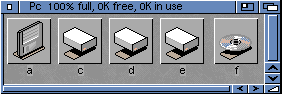
By default MountPC uses whatever cable you have between your Amiga/PC (usually a Serial lead, soon Parallel though) to transfer files. You can get 10 to 12kb per second this way. However, using SCSI-Networking, you can acheive transfer rates of several megabytes per second. You have a SCSI controller in your PC, linked to a (shared) drive, which is linked to the SCSI controller in the Amiga. Now both computers can see the drive in the middle of the SCSI chain. So if you wanted to copy a 10meg file from the PC's C: drive to Work: on the Amiga, you would copy the file from pc:c/ to Work: as normal, but this time the file wouldn't be sent via the Serial lead, but would be copied to the shared drive. Once on the shared drive, the Amiga can then see the file (this is thanks to CrossDOS6 Pro, included with the Siamese pack), and so copies it to its final destination, Work:. It may sound long winded, but you achieve speeds up to 30 to 50% the speed of the shared drive, which will be many many times faster than going via serial. Using a very old, 1meg per second shared drive, I achieve rates that are faster than ethernet. Using a more modern drive, you can get up to 10 times that speed. But theres more to the Siamese System than that. What if you want to move some text between the two computers? Normally you`d save the text clip to a floppy disk, put the floppy in the other computer, and load it into whatever program you are using. Yuk. With the Siamese Systems ShareClipBoard module, you just cut the text from one computer and paste it into the other. Do you have a printer? Well let both computers use it with UsePCPrinter, which redirects print output on the Amiga to the PC. Does your Amiga1200 have no real time clock? Use GetTime to set your Amiga's date and time from the PC's battery backed up clock. For the slightly more advanced user, the Siamese System comes with 2 Amiga CLI commands. WinExe <filename> launches the given filename as if you had double clicked it on the Windows desktop (even if the file is on the Amiga). You can use this to launch Quake from the WorkBench, or start your PC paint program with a file on the Amiga's hard drive (or anywhere else for that matter). For ease of use, you can use the supplied Amiga96 StartBar to call winexe from a popup menu item. The MCI command works in a similar way. MCI is the Windows Multimedia Control Interface. You can use it to display pictures, view movies, play 16bit wave files etc. You can even set up a "View on PC" button in Dopus. Want to see what your rendered images look like in 24bit? No problem. Obviously the Siamese System also has an ARexx Port so these commands can be used in arexx scripts, and integrated with other software. |
![]()
|
Currently in Beta Testing is version 2 of the Siamese System - Siamese RTG. Its a sad fact that even cheap PC Graphics cards outperform even the best Amiga cards. So in true Siamese System fashion, why not take advantage of that? RTG lets you open up your Amiga screens on your Windows desktop, at high resolution, high colour, and no flicker (assuming your PC's graphic card and monitor can handle it). Check out the screen grabs below to get a better idea.
|
Video Playback AccelerationAs I explained earlier, transferring animations over the serial port is slow. So why not transfer the animation using MountPC, then get the PC to use its CPU to decode the animation, and get the PC's graphics card to do the hard work of displaying each frame at high speed? The result is an animation player that plays animations faster than the Amiga, but in an Amiga window! Real Time 3D Graphics with OpenGL(TM)Real time 3D is a big thing these days. It seems like a new 3d card comes out every week for the PC, each better than the other. But Amiga users shouldnt feel left out, the CyberVision643D is now shipping isnt it? (er, without 3d support it is). Siamese RTG today (15th Jan 97) proved the feasability of controlling OpenGL (TM) from the Amiga. Heck, my PC doesnt even have a 3D card in it, my Pentium100 was doing all the hard work. |
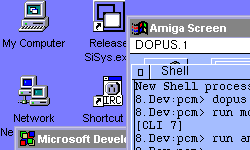 |
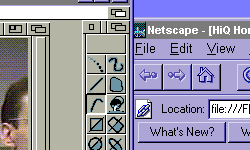 |
 |
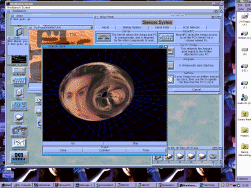 |
![]()
|
So whats next? Siamese RTG will be released soon. Its launch will hopefully coincide with the release of a version of the Siamese System that can make use of the greater bandwidth of the parallel port. This will be an awesome combination. But what about after that? Well a very special Siamese System was present at the Toronto AmigaFest. That wasn't Windows95 the PC was running, it was WindowsNT4.0. And that wasn't Intel inside, that was a 433mhz DEC Alpha. And please stop bugging me for modem sharing, its on my todo list, and will be fitted in-between the other things :p |
Everyone knows that only open systems can truly succeed. Siamese System 1.5 was open ended on the Amiga side, now this is being extended to the PC side as well. The new system will allow developers to write modules that execute on the PC, but are controlled by the Amiga, and vice versa. For instance you could have a speed critical routine running native on whatever CPU your PC has (eg 200mhz Pentium or 500mhz DEC Alpha AXP for example), in parallel with code running on the Amiga. UPDATE: This is now in the Alpha stage, I`m just finalising the API. |
![]()
|
|

Steve Jones, HiQ Ltd for Siamese questions or support